When you have more connections created in Navicat, sometimes it may not be easy to find a particular one in the navigation panel. With Virtual Grouping feature which is supported in Windows, Mac and Linux version, you can manage your connections into logical groups upon your preferences. This feature also applies to tables, views, functions, events, queries, reports, backups and schedules for your database. Thus, you can view connections and database objects in the navigation panel more convenient.
Step 1: Before adding connection and object groups, ensure the options “Flatten Connection Tree” and “Flatten Object List” are selected.
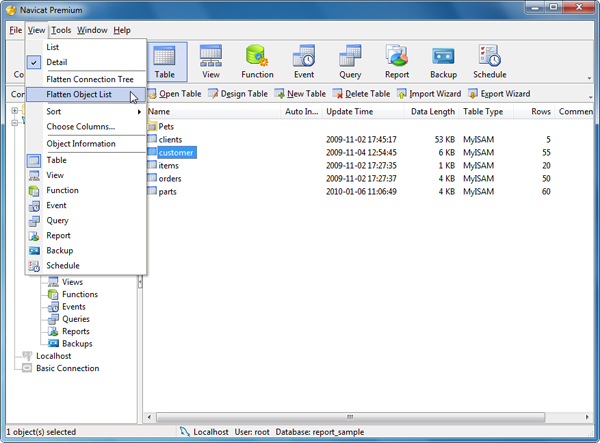
Step 2: To create a new group, right-click and select “New Group” from the “Manage Group” option.
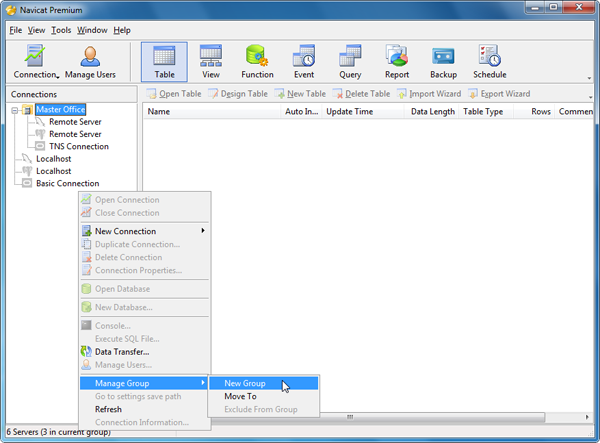
Step 3: To move an object into a group, right-click the object and select “Move To” from the “Manage Group” option and select the target group.
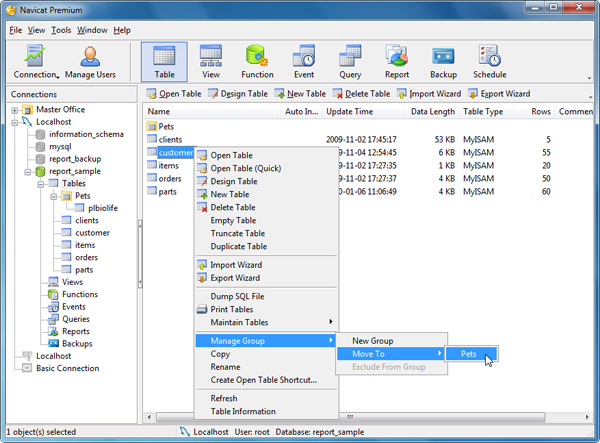
Step 4: To move an object out of a group, right-click the object and select “Exclude from Group” from the “Manage Group” option.
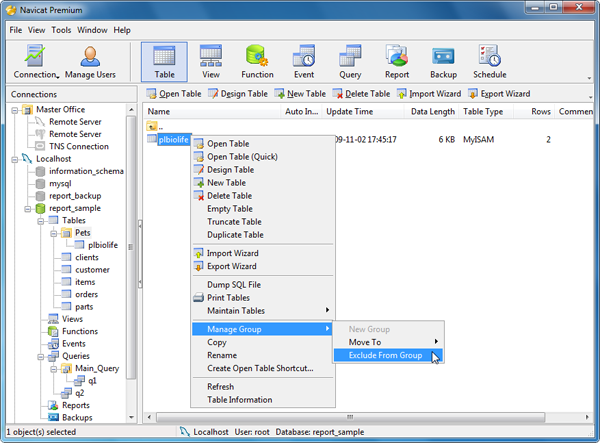
Example: Connection Group (“Master Office”) and Object Groups (e.g. table group “Pets” and query group “Main_Query”) displayed in the navigation panel.
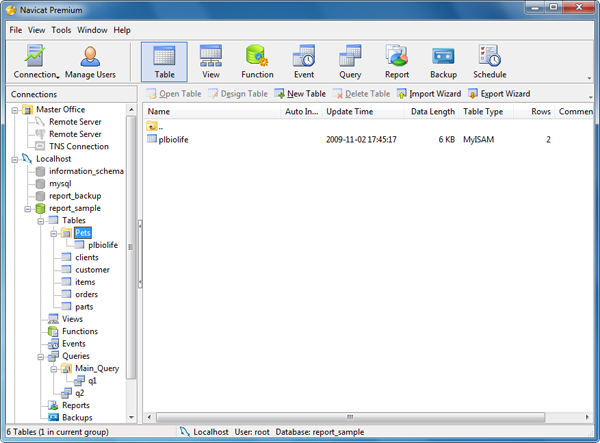
With the virtual groups created, you can organize your connections, or database objects is a more structured way and increase operational efficiency.
No comments:
Post a Comment